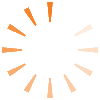The idea of using ICTs within classrooms has been very fascinating for me. My schooling occurred at a time when ICTs were being introduced but not in every class room and only when it seemed like the thing to do. Our own presentations were done on PowerPoint but the use of a PowerPoint within the classroom for learning was unheard of. During my time at university the use of ICTs increased with the development of the blackboard online systems and uploading of notes, but still no where near the ideas that have been presented in this course.
Kearsley and Shneiderman's (1998) Engagement Theory states the need for meaningful engagement in course content and activities involving others. I have already had hands on experience of this in action during my EPL and I believe that the only way to encourage learners to become fully engaged with content is to present it within a medium that they are interested in.
Blogs, wikis, and the Learning Place are all examples of how students can have meaningful involvement in discussions and start their own discourse about subjects. These resources also allow for students to feel more comfortable presenting their own opinions as they are given the time to think over what they want to say. This helps satisfy Maslow's Hierarchy of needs from the bottom levels of physiological need and saftey to the top with self actualization. The use of these platforms as a meeting place for ideas and opinions give many students an opportunity to shine in an area where they may feel pressured or too shy to come forward and suggest an idea.
Active learning, as expressed in Dale's cone, is also highly present within the uses of ICT's. I feel that it is possible for teachers to provide highly learner centered lessons, with a focus on the learner dictating the pace and the level of their education. By doing this it is possible to present meaningful experiences for the learners. Of course in some cases it is necessary to ensure that learners are on task and actually engaged with the course content. However, I believe that if you work with the learners to find a medium that they are interested in, one that they learn best from (LMQ3)it is almost always possible to excite the student with the content (Smith et al. 2003). I also feel that if you address how the learner learns best you are also able to give them a feeling of belonging, and maybe even encourage the learner to succeed in an area they themselves had written off. The use of real world ideas and situations to aid in this is addressed in the Relate section of the Engagement Theory.
ICT use within projects or final assessments are a brilliant way of addressing the Create and Donate sections of the Engagement Theory. By allowing the creation of a final assessment piece that can then be uploaded onto youtube or a PowerPoint to be placed onto the Learning Center you are giving the learners a real world, authentic outcome to their assessment. A final piece of work is no longer something that sits in a file for a few years, forgotten about. With the use of ever evolving ICTs, final assessments can become a vital learning tool for other students, something a teacher may use in a future class for explanation, or even just to get a hook into a lesson.
I feel that there is so much more to ICTs than anyone really understands at the moment. Every day, within my EPL and my studies, I'm being introduced to a new method or reason to use ICTs. I pride myself on being quite technologically savvy, with a burning desire to get my hands on new technology, but often I have a tendency to over look a very useful teaching tool as simply a fun product for example Google Earth and Flickr
As educators I feel that we must always try to take something away from a lesson ourselves. This means talking to our students about what they are currently interested in, the latest ideas that they have for a project, or maybe even the latest games they are playing. It is vital that we understand how they learn and what they are interested in for us to help keep abreast of how best to present information to them in a meaningful way.
Our learners are engaging with ICTs on a daily basis and have access to things such as the internet, iPods and iPhones, and media 24/7. As such we, as educators, need to find a way to use this to our advantage. By using aggregators or readers along with blogs for your class you can keep up with the information they are engaging with. It's also possible to integrate these ideas into pedagogical techniques as mentioned in my previous post.
Although the use of ICTs is ever increasing in classroom and as a learning tool, it’s important to understand that not all students have access at home to the technology. This is something that I have discussed with the teachers at my EPL school and through comments on other students blogs. I feel that as educators we must make sure that we allow our students to engage with technologies throughout our lesson planning, to ensure they have the engagement with the materials, but that we do not unduly punish those that do not have full time access. Of course, most school have libraries and computer labs with access, however I feel that concessions must be made available to these learners.
ICTs are an ever evolving concept and as such I believe that it is important not to become too caught up in the use of a particular platform or technology. It is important instead to simply become flexible and open to the ideas and potential uses of the ICTs. ICTs can also be integrated into courses in a way to engage all learning styles, even within the same ICT. I feel that it is important to be constantly aware of changes that are occurring or new ideas that are being presented. Our roles as teachers is to endeavour to find meaningful experiences and methods to present ideas in an engaging manner within the content and courseware. This will allow learners, as a multiliterate generation, to dictate how they make the most of their educational experience.
Reference:
Smith, R., Lynch, D. & Meinczakowski, . (2003). "The bachelor of learning management (BLM) in education capability", Change: Tranformations in Education, (6) (2): 23-37. Retrieved April 24, 2010 from http://moodle.cqu.edu.au/mod/resource/view.php?id=44465
Monday, April 26, 2010
Saturday, April 24, 2010
Google Earth
Before I started this course I never really thought of the possible educational uses of Google Earth. As far as I was concerned it was a really cool tool to show people where I use to live and go to school and maybe to look up some famous sites. Now, however, I have come to understand just how useful it could be. Learners now days like to have real world information and situations to help with their understanding of concepts. This can often be given in the form of a "story" or a real world setting for a problem, but with Google Earth you can take it one step further.
Within my EPL I am participating in a Marine Aquatic Pratices class which, being a marine biology graduate, I absolutely adore. I've been given the task of presenting the different reef types to the students next week and I have already written up a power point for this lesson. However I was very aware that it was some what lacking. It wasn't until I started looking at Google Earth that I realise that I was missing a key tool that I should have been utilising!
I have now made up a "tour" that I plan to take my class on, showing them the 3 main reef types on the earth by LITERALLY showing them the earth! I am including another type too (the ribbon reef) as the pictures you can find on google earth are just amazing. By using this tool I will be able to show my students just how to differentiate the types of reefs by showing them the real world situations where you can find them!
I have take a couple of shots of my tour just to further explain, and because this idea has got me really excited!



All photos courtesy of Google Earth, April 2010
(Does anyone know how to correctly reference photos taken from google earth?)
Within my EPL I am participating in a Marine Aquatic Pratices class which, being a marine biology graduate, I absolutely adore. I've been given the task of presenting the different reef types to the students next week and I have already written up a power point for this lesson. However I was very aware that it was some what lacking. It wasn't until I started looking at Google Earth that I realise that I was missing a key tool that I should have been utilising!
I have now made up a "tour" that I plan to take my class on, showing them the 3 main reef types on the earth by LITERALLY showing them the earth! I am including another type too (the ribbon reef) as the pictures you can find on google earth are just amazing. By using this tool I will be able to show my students just how to differentiate the types of reefs by showing them the real world situations where you can find them!
I have take a couple of shots of my tour just to further explain, and because this idea has got me really excited!
All photos courtesy of Google Earth, April 2010
(Does anyone know how to correctly reference photos taken from google earth?)
Youtube
I have used Youtube multiple times within my LEPs for my EPL already so far! I think they are a perfect opportunity to get a "hook" at the beginning of the lesson and include ICTs within the lesson. Many times I've tried to find videos that are actually made by students as I feel that this gives my learners more of a want to engage with the content. By showing them something another learner made, they are more likely to start thinking about their own possible assessment tasks. A lot of the final assessments for the classes I am involved in are expected to have an ICT component to them.
This is an example of a video I am using to review "the cell" with my learners (and yes, I plan on giving extra credit to the first one to name the original song and performer)
http://www.youtube.com/watch?v=WSvRNuUL_UE
I have added this video into a PowerPoint (as discussed in here)
I believe that the use of youtube also helps with the Donate section of Kearsley and Shneiderman's (1998) Engagement Theory.
For students to be able to donate to this global, online collection of videos and know that there is a chance other learners will be shown their work gives them a reason to be more engaging within their assessment.
I also see youtube as a useful teaching tool. For example, asking students to look for 3 videos on a subject and evaluate the information they are presented within each. For students who are visual learners, videos found online would be one of the best teaching tools available. The use of music, words, and images on a screen allows for a range of learning styles to be addressed in one fell swoop.
Personally, I remember from my time at school that a video would usually engage me far more than a teacher talking the whole time.
During my EPL youtube has also been used as a "reward" for good behaviour and a way to break up a class with something funny or interesting to re-engage learners with a subject or with content. I think this is a great use of this ICT as long lessons tend to drag out for learners and they become bored and disengaged with the information.
This is an example of a video I am using to review "the cell" with my learners (and yes, I plan on giving extra credit to the first one to name the original song and performer)
http://www.youtube.com/watch?v=WSvRNuUL_UE
I have added this video into a PowerPoint (as discussed in here)
I believe that the use of youtube also helps with the Donate section of Kearsley and Shneiderman's (1998) Engagement Theory.
For students to be able to donate to this global, online collection of videos and know that there is a chance other learners will be shown their work gives them a reason to be more engaging within their assessment.
I also see youtube as a useful teaching tool. For example, asking students to look for 3 videos on a subject and evaluate the information they are presented within each. For students who are visual learners, videos found online would be one of the best teaching tools available. The use of music, words, and images on a screen allows for a range of learning styles to be addressed in one fell swoop.
Personally, I remember from my time at school that a video would usually engage me far more than a teacher talking the whole time.
During my EPL youtube has also been used as a "reward" for good behaviour and a way to break up a class with something funny or interesting to re-engage learners with a subject or with content. I think this is a great use of this ICT as long lessons tend to drag out for learners and they become bored and disengaged with the information.
Tuesday, April 20, 2010
EPL and ICT's
I'm now a week into my EPL and its amazed me to see just how many ICTs have been integrated into the classrooms I am in. My EPL is being carried out at Sarina State High School, and while they do not have any interactive white boards they do have a wide range of ICT's that they utilise in almost every lessons. I'm taking part in a year 9 Maths class, year 10 Multistrand Science class and a year 11 Marine Aquatic Practice class.
PowerPoints and projectors are the most common thing used within the classes I have been a part of, as well as lap tops and in one class even iPods. The engagement theory is in full use with the primary ideas being real world involvement with subjects. The inclusion and ideas of the relate-create-donate framework allows for an authentic focus and project orientated learning.
Many of the classes actually use ICTs as a final product for assessment. The addition of the internet for research and collation of ideas is encouraged, and often the level of research is actually assessed. This research is then expected to be formed into a presentation. Presentations can be in any form the students feel comfortable with. Examples of these have been; websites, PowerPoint, videos, gamemaker. These are then uploaded onto the learning place for all students to have access too.
Aside from assessment, ICTs have also been integrated into the everyday running of the classroom. All notes are placed up onto the learning place for the students to access and they are encouraged to print these off to add notes to in class. This means that the students aren't preoccupied with writing down the notes verbatim and instead are allowed add to the notes where they feel they need clarification and are able to pay more attention to the teacher. They are also encouraged to take part in extension of classroom debates with the use of wikis and forums. They are often asked to participate in these wikis and then form their own arguments on issues (for example their ideas on abortion, or on the conservation of the reef). This method of helping the students form ideas and present their own opinions can be seen to be really beneficial. Many students may not feel comfortable giving their opinions out loud to a class full of their peers, but feel much more at ease having time to write out their ideas and post them in a forum type situation. This allows them to have Maslow's Hierarchy of needs to be satisfied by giving students a place where they feel safe and comfortable to present their own ideas, and thus help with self-esteem and actualization.
The inclusion of the iPods was something I found incredibly interesting. The range of different applications that are available on these devices allows for a board number of subjects which can use them. They also get the students far more interested in the more "boring" aspects of some work.
For example the iSeismo application is used within earth science to help explain not only earthquakes to the students but also graphing, data collection and axis of movement. This gives the students real world experience and knowledge as they are able to simulate movements and immediately see the graphic illustration of the data.
The use of chemical applications such as The Chemical Touch allows students to have an interactive database for chemical elements that presents students with the basics of the element (atomic number, configuration, electron negativity). This differs from a hardcopy of the periodic table as it allows the students to see the periodic table separated into groups (colour coded) based on mass, density, melting point etc. By touching a specific element students are also able to have further information on the elements properties. These applications also allow for further investigation and research by the inclusion of links through to web pages that continue to address specific information (for example the different configurations of solutions).
The use of applications helps students form links from one use of ICTs to another, as most student based applications also have the capacity for opening the relevant internet sites for further research. I believe that this allows for students to have a more learner centered approach to their education. They are given the tools that help them continue their learning as far as they wish to take it.
Of course, the use of these ICTs within the classrooms is often used as a reward for good behaviour, and there is an agreement within the school for responsible use of the technology. Websites such as facebook are not accessible and students are expected to follow the guidelines and rules for internet use. If they are unable to do this, they are excluded from engaging in the technology. This has been seen to be a useful Behaviour management tool in some classrooms.
All in all, so far I have been very impressed with the use of ICTs. The ideas that the teachers and students have come up with so far to increase the wide use of technology and the final products that have been presented have been astounding! I just hope that I can bring my own knowledge and understanding of ICT's into the classroom in a productive manner and maybe even introduce some ideas that the students haven't been exposed to yet.
PowerPoints and projectors are the most common thing used within the classes I have been a part of, as well as lap tops and in one class even iPods. The engagement theory is in full use with the primary ideas being real world involvement with subjects. The inclusion and ideas of the relate-create-donate framework allows for an authentic focus and project orientated learning.
Many of the classes actually use ICTs as a final product for assessment. The addition of the internet for research and collation of ideas is encouraged, and often the level of research is actually assessed. This research is then expected to be formed into a presentation. Presentations can be in any form the students feel comfortable with. Examples of these have been; websites, PowerPoint, videos, gamemaker. These are then uploaded onto the learning place for all students to have access too.
Aside from assessment, ICTs have also been integrated into the everyday running of the classroom. All notes are placed up onto the learning place for the students to access and they are encouraged to print these off to add notes to in class. This means that the students aren't preoccupied with writing down the notes verbatim and instead are allowed add to the notes where they feel they need clarification and are able to pay more attention to the teacher. They are also encouraged to take part in extension of classroom debates with the use of wikis and forums. They are often asked to participate in these wikis and then form their own arguments on issues (for example their ideas on abortion, or on the conservation of the reef). This method of helping the students form ideas and present their own opinions can be seen to be really beneficial. Many students may not feel comfortable giving their opinions out loud to a class full of their peers, but feel much more at ease having time to write out their ideas and post them in a forum type situation. This allows them to have Maslow's Hierarchy of needs to be satisfied by giving students a place where they feel safe and comfortable to present their own ideas, and thus help with self-esteem and actualization.
The inclusion of the iPods was something I found incredibly interesting. The range of different applications that are available on these devices allows for a board number of subjects which can use them. They also get the students far more interested in the more "boring" aspects of some work.
For example the iSeismo application is used within earth science to help explain not only earthquakes to the students but also graphing, data collection and axis of movement. This gives the students real world experience and knowledge as they are able to simulate movements and immediately see the graphic illustration of the data.
The use of chemical applications such as The Chemical Touch allows students to have an interactive database for chemical elements that presents students with the basics of the element (atomic number, configuration, electron negativity). This differs from a hardcopy of the periodic table as it allows the students to see the periodic table separated into groups (colour coded) based on mass, density, melting point etc. By touching a specific element students are also able to have further information on the elements properties. These applications also allow for further investigation and research by the inclusion of links through to web pages that continue to address specific information (for example the different configurations of solutions).
The use of applications helps students form links from one use of ICTs to another, as most student based applications also have the capacity for opening the relevant internet sites for further research. I believe that this allows for students to have a more learner centered approach to their education. They are given the tools that help them continue their learning as far as they wish to take it.
Of course, the use of these ICTs within the classrooms is often used as a reward for good behaviour, and there is an agreement within the school for responsible use of the technology. Websites such as facebook are not accessible and students are expected to follow the guidelines and rules for internet use. If they are unable to do this, they are excluded from engaging in the technology. This has been seen to be a useful Behaviour management tool in some classrooms.
All in all, so far I have been very impressed with the use of ICTs. The ideas that the teachers and students have come up with so far to increase the wide use of technology and the final products that have been presented have been astounding! I just hope that I can bring my own knowledge and understanding of ICT's into the classroom in a productive manner and maybe even introduce some ideas that the students haven't been exposed to yet.
Labels:
Applications,
Classroom,
ICTs,
Ipods,
PowerPoint,
Wiki
Tuesday, April 13, 2010
More to the Point
So I decided to play around with PowerPoint again today seeing as I have been using it for many years but have never embedded a video or uploaded a PowerPoint to a blog. So that was todays task. First off, I found a great site that helps with embedding youtube videos to PowerPoints that gives a really good step by step guide and some handy download links to use too. My first stumbling block was downloading the file in the wrong format. This was until I realise that Youtube downloader downloads everything in an MP4 format and then allows you to convert to what was needed.
Being that I know that the year 10 class I am going to be involved in this term is focusing on cell biology, I thought I would make a very quick and very short PowerPoint relating to this, just to get in the right frame of mind.
In order to upload it onto this blog I used this handy site and managed to do .... this
From a teaching perspective I believe this to be an excellent way to use ICTs within the classroom and within assessment. Presentations that are to be assessed within a classroom should also be uploaded onto wikis or a class blog for everyone to have access to a copy. This might also help with group projects if a few people are trying to collate ideas or share the work. It would be a good way of answering LMQ 7 - how will I check to see that learner has arrived?
It would also be a good method of integrating LMQ 1 (What does my learner already know?) through the use of small "quizzes" at the beginning of the class. For example having a slide such as:

with open questions to the class to attempt to find the differences and then having the answers appear on screen once the students have either identified the correct differences or you feel you have an accurate understanding of their knowledge:


PowerPoints are also good for addressing LMQ3 - how does my learner learn best. Within one PowerPoint you can include a range of different learning styles with the use of embedded videos and verbal presentations on the subject as well as allowing them to have a printed out, hard copy of the presentation to read.
(I can't seem to get the video to work within the Slideshare upload... any ideas on how to get it to work would be useful. The link at the bottom of it does work though (pg6))
Being that I know that the year 10 class I am going to be involved in this term is focusing on cell biology, I thought I would make a very quick and very short PowerPoint relating to this, just to get in the right frame of mind.
In order to upload it onto this blog I used this handy site and managed to do .... this
From a teaching perspective I believe this to be an excellent way to use ICTs within the classroom and within assessment. Presentations that are to be assessed within a classroom should also be uploaded onto wikis or a class blog for everyone to have access to a copy. This might also help with group projects if a few people are trying to collate ideas or share the work. It would be a good way of answering LMQ 7 - how will I check to see that learner has arrived?
It would also be a good method of integrating LMQ 1 (What does my learner already know?) through the use of small "quizzes" at the beginning of the class. For example having a slide such as:
with open questions to the class to attempt to find the differences and then having the answers appear on screen once the students have either identified the correct differences or you feel you have an accurate understanding of their knowledge:
PowerPoints are also good for addressing LMQ3 - how does my learner learn best. Within one PowerPoint you can include a range of different learning styles with the use of embedded videos and verbal presentations on the subject as well as allowing them to have a printed out, hard copy of the presentation to read.
(I can't seem to get the video to work within the Slideshare upload... any ideas on how to get it to work would be useful. The link at the bottom of it does work though (pg6))
Saturday, April 10, 2010
Picnik really is a picnic
My first use of picnik went pretty smoothly. It really is a great editing tool online and I will definately be using it in my work and every day life! This is a photo of me presenting to my nieces class about the ocean and conservation a few months ago, I figured it was apt for this blog!
Something so easy to be used as an editing tool will be very useful in classrooms: it's fun, it's fast and I'm sure it will be really great for kids to use!
Flickr
Just my attempt to upload a photo from flickr....
That wasn't as easy as it appears to be. Using images and html like this reminds me that I really don't know everything when it comes to using the internet...in reality I know hardly anything!
Within classrooms I believe flickr will be very useful for illustrating presentations and ideas and for collating images together as a class. I know that one of the classes I am going to be taking in my EPL is a year 10 science class that are doing a module on biology. During this module they are focusing on classification and organisms, more specifically going down to the beach and mangroves and taking photos of animals and organisms to then take back and classify. Flickr would be a great platform for them to upload these photos and ask for confirmation that their classification is indeed correct.
This will also help with the donate section of Kearsley and Shneiderman's (1998) Engagement Theory as students are able to participate and contribute to a well known global website.
It is also a good way of letting the students have a place that they can use to show their parents and friends what they have been finding on their outings.
Subscribe to:
Posts (Atom)